Häufig gestellte Fragen: mShop
Was kostet ein mShop-Konto?
Das Anlegen eines mShop-Kontos ist kostenlos.
Muss ich eine mKaart besitzen, um ein mShop-Konto anzulegen?
Nein. Eine mKaart ist nicht notwendig, um ein mShop-Konto anzulegen.
Wo erhalte ich meine mKaart ?
An folgenden offiziellen Verkaufsstellen können Sie Ihre mKaart erhalten :
- CFL: an den Bahnhöfen Luxembourg und Belval/Universität
Wie kann ich ein Produkt kaufen?
Um ein Produkt kaufen zu können, muss man eine mKaart an sein Konto binden.
Nach der Registrierung der mKaart können Sie in der Kartenverwaltung unter „Neues Produkt" ein neues Produkt erwerben.
Bezahlen Sie anschließend bequem und sicher per Debit- oder Kredikarte.
Wie erhalte ich das Produkt, das ich im mShop gekauft habe?
Wenn Sie Produkte im mShop kaufen, können Sie diese am darauffolgenden Tag ab 04:00 Uhr morgens an einem unserer mit dem „Pick Up"-Logo versehenen Entwertern bequem auf Ihre Karte laden. Sie finden die Entwerter in den Bussen, an allen Bahnhöfen und einigen Bushaltestellen.
Sie müssen Ihre mKaart lediglich vor die mit „m" gekennzeichnete Fläche am Automaten halten.
Was muss ich tun, wenn kein Produkt auf die Karte geladen wurde?
Wenden Sie sich bitte telefonisch an die +352 2465 2465 oder per Mail an service@verkeiersverbond.lu.
Geben Sie bitte unbedingt Ihren Benutzernamen vom mShop, sowie die Kartennummer Ihrer mKaart an.
Woher weiß ich, dass die Onlinezahlung über den mShop sicher ist?
Unser Partner SIX Payment Services garantiert den gesicherten Bezahlvorgang.
Für weitere Informationen, besuchen Sie bitte die entsprechende Website .
Kann ich meine Karte sperren?
Ja, wenden Sie sich bitte telefonisch an die +352 2465 2465 oder benutzen Sie unser Kontaktformular und wir sperren umgehend Ihre mKaart!
Kann ich mein mShop-Konto löschen?
Ja. Sie können in der Benutzerverwaltung unter „Profil bearbeiten“ auf die Schaltfläche „Konto schließen" klicken, und auf der darauffolgenden Seite das Löschen Ihres mShop-Kontos bestätigen.
Wie kann ich mein Passwort ändern?
Wählen Sie bitte unter dem Menüpunkt „Profil bearbeiten“ das Untermenü „Passwort ändern“ aus und folgen Sie den weiteren Anweisungen.
 +352 2465 2465
+352 2465 2465